Often I come across some unusual things here at KlingStubbins. Today it was a generic floor that was modified to represent a topo surface. This file was given to use from outside the firm and our site group is tasked with reporting on site drainage. Naturally I was asked if it was possible to show contours on a floor slab, or to convert a floor into a toposurface.
Well of course you can….and this is how…
1. Isolate the floor and export it as a dwg.
The default settings are fine, just click through OK.
2. Then Import it back in (with default settings again) and it should land in the same location.
3. Now click the Massing & Site tab and click Toposurface. Select ‘Create from import’ button and select the import, then finish. In this case, because it was a generic floor, it was totally enclosed, having a bottom as well as a top, so I deleted the points on the bottom half.
4. To show the contours on the newly created toposurface or adjust the contour settings, click the Site Settings button. In this case I had to adjust my contours to be 1”.
And that’s all there is to it.
Happy New year!




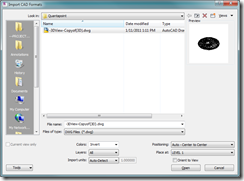




No comments:
Post a Comment